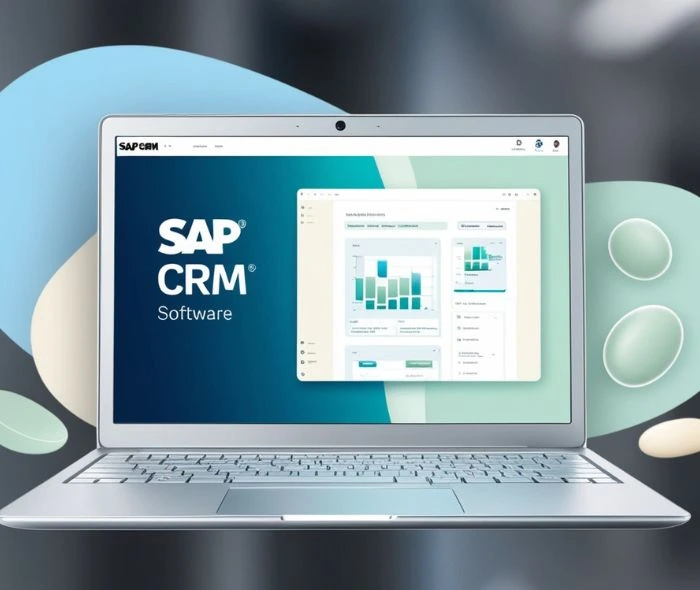In today’s technology eco space, it’s no wonder that malware browser attacks are not limited to PC alone. With a pile of content loaded in mobile devices in the form of videos, email, health data, images, GIFs & more, it is quite easy for hackers to lure the user install an app & access sensitive data from local caches.
Within the corporate business framework, mobile security breaches seems just like regular news of the day. Another day, another data breach has come to limelight with recent high profile cyber-attacks for IT giants such as Deloitte & Equifax resulting in theft of private data & leakage of highly sensitive client information. Strong data security foundation is indispensable to fortify the defense mechanism against data leaks.
Imagine what can go worse if your business-owned mobile device becomes the victim of phishing attacks. So, why not raise an alarm & be better safe now then regret later? Given here are five smart tips for high-tech organizations to secure your office network connection on your mobile device.
1. Turn off unwanted connectivity for other devices
To prevent hackers access to your vital data, it is wise to turn off or better disable Bluetooth & Wi-Fi when you are not using them actively. Even before you need to turn them on, make sure of the permissions you allow. Are they secured? One of the common prompt that you get while managing app permission is if you want to synchronize your contact list? Avoid oversharing & connect only when you need to.
2. Avoid USB charging from just anywhere around
The closest USB port that you trigger for phone charging might be an easy target to device hackers to steal your data. Avoid USB charging at public places such as toilets, airports, coffee shops, hotels and the like. It’s always safe to carry a wall charger or a portable battery pack.
3. Don’t just trust passwords blindly
If your phone is backed by security passwords or facial recognition, that doesn’t necessarily, mean that your data is safe. More than a million google accounts are breached each day and the numbers are on the rise. To stop security breaches, it is advisable to use Google two factor authentications to prevent account takeovers.
With robust implementation of the MobileIron platform, many IT giants today are securing corporate data & employee privacy data with Mobile Content Management support (MCM), multi-OS support & enterprise certificate based authentication process.
4. Don’t overweigh convenience with free Wi-Fi network
It might be tempting to access public Wi-Fi networks for free but you never know the number of serious security risks you are inviting. Particularly if you are a business traveler, there’s no dearth of sophisticated hacking campaigns trying to trick your innocence! Just a few moments of inconvenience & trying to save few bucks can expose you to the theft of personal data or a big cyber theft. Think twice!
5. Don’t just click because it’s free
Be it a park, cyber café, coffee shop or any other place, free download offers are the real baits for digital thieves to hack data. With hackers & their Phishing maneuvers getting sophisticated day by day, it is easy to fall prey of these cyber-attacks. Never click on sender’s message that poses to be a bank authority or someone influential compelling the user with a message to click on. Run a security audit for your entire IT as you are unaware which segments of your business data are vulnerable.
A lot of corporate data leakage can be prevented smartly if we can check simple carelessness, gain more information about security & stay alert during daily mobile usages. So what have you done for mobile data security at your own company?